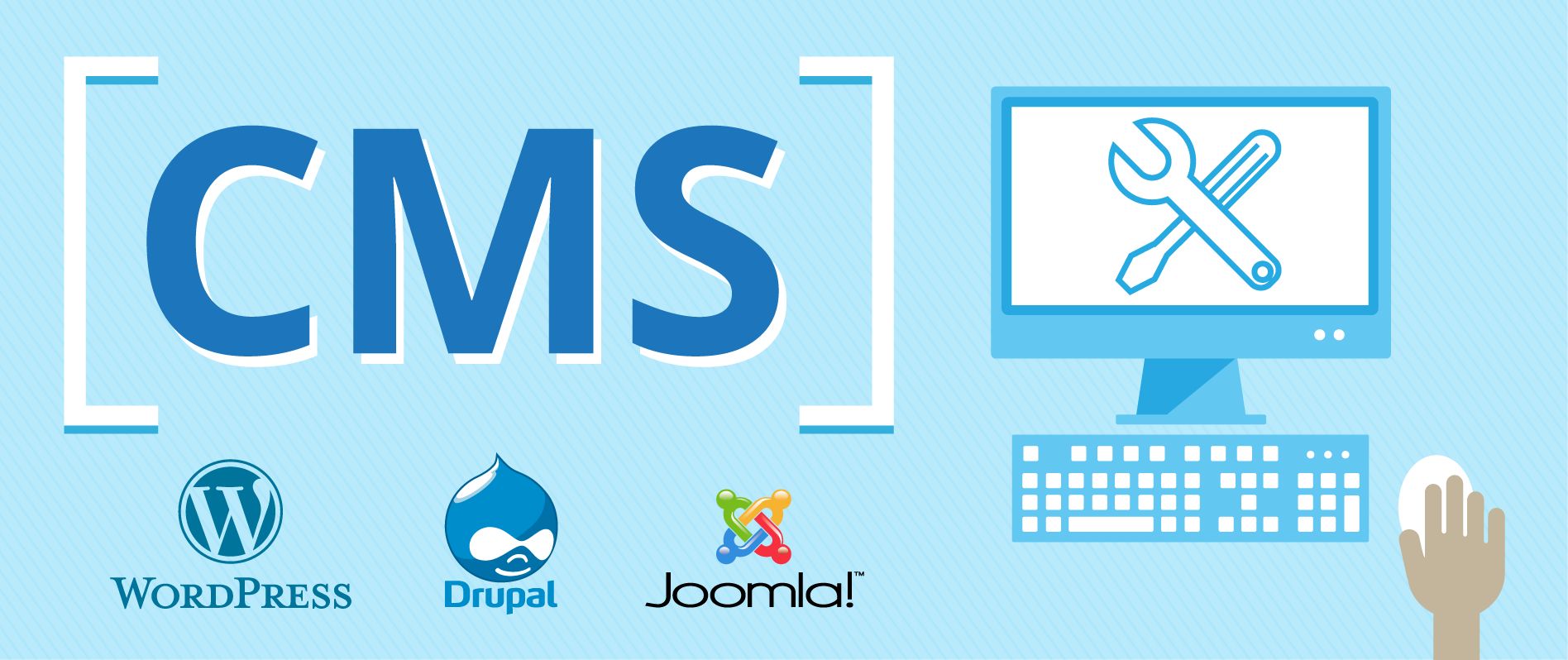Starting a website is easier than ever in 2019. You have a lot of platforms to choose from, and many enable you to create almost any type of site you want. However, choosing which Content Management System (CMS) to use has never been more challenging, due to the sheer number of options available.
In this section, we’ll help you make that choice. We’ll provide a breakdown of everything you need from the best CMS, and introduce you to a few of our personal favorites.